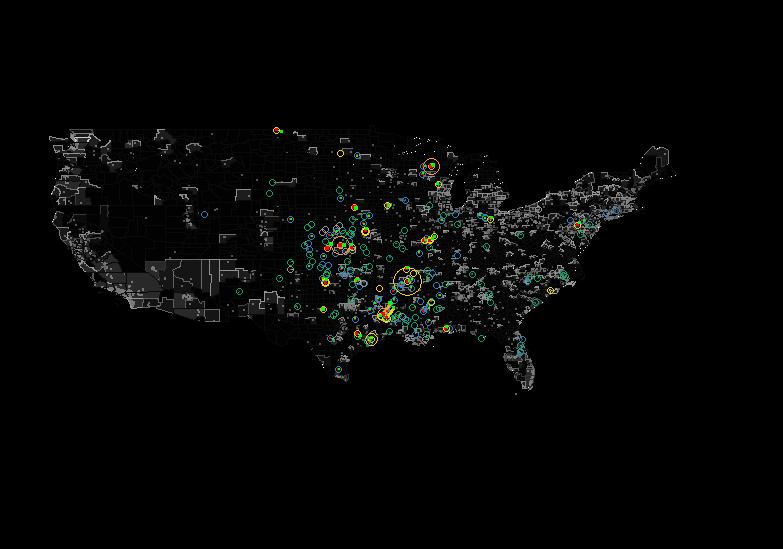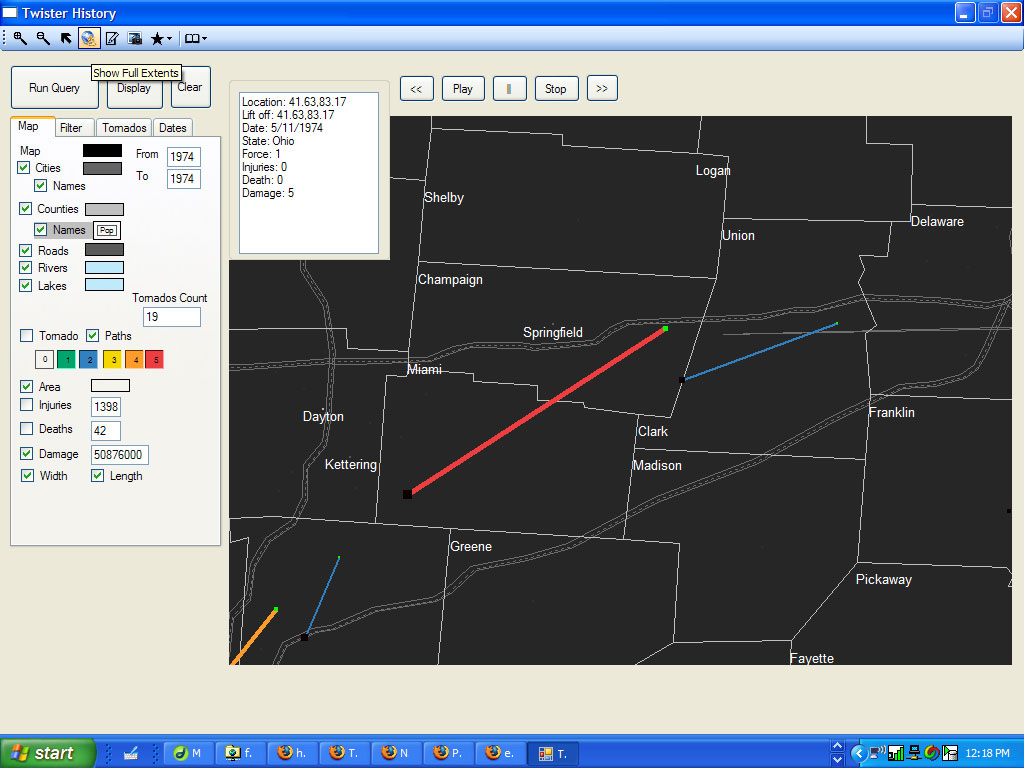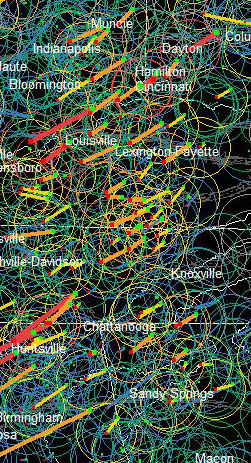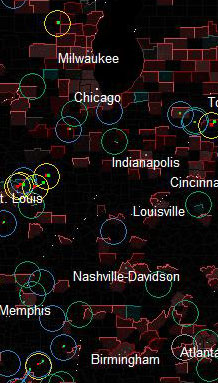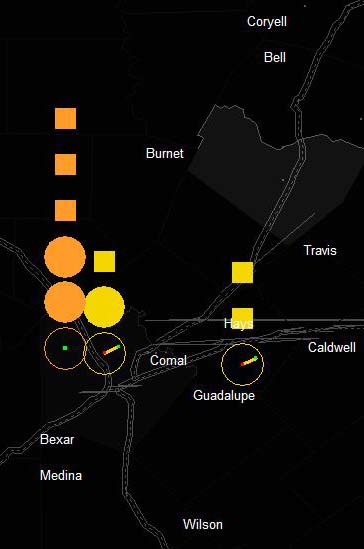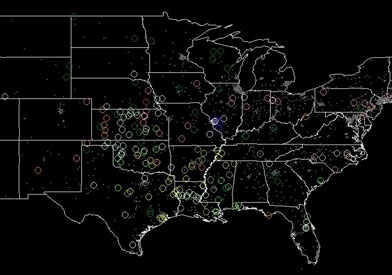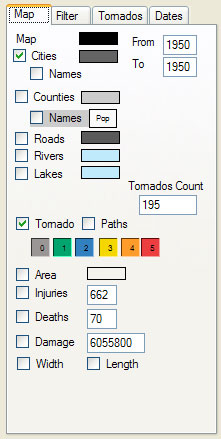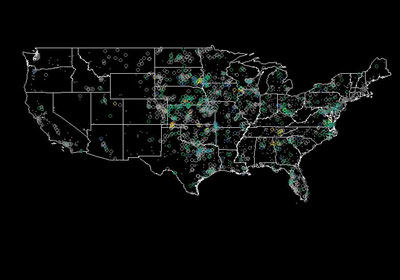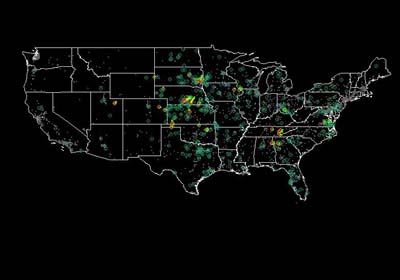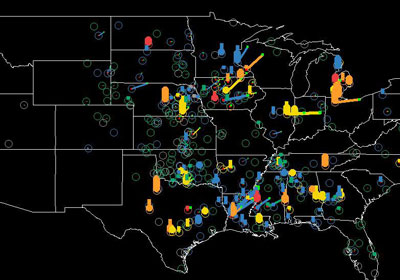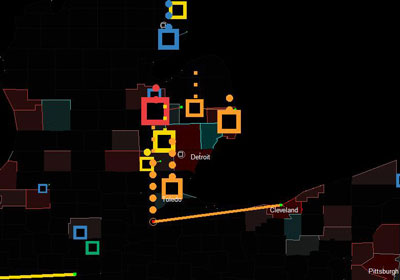|
|
Visualization of Tornadoes
Twistery (Twister History) is a simple, free
program to visualize the history of tornadoes in the United States.
The program allows users to build their own maps of tornado activity in the continental United States.
The program provides the following data for all recorded tornadoes in
the continental United States:
- Location
- Force Level (Fujita Scale)
- Path
- Width
- Height
- Area
- Number of Injuries
- Number of Deaths
- Dollar Amount of Damage
Users can filter the visualization by tornado
attributes, date of occurrence or state. Users can also execute custom
queries from the custom query pane. The custom queries allow
users to specific the following:
- DPI
- Tornado Type
- Interstate Minimum
- Remarks (hail, etc)
Tornadoes are visualized using an intuitive, simple system of shapes:
- A single open circle indicates a Tornado occurrence
 - Paths are indicated by a line with a green
square at the tornado's origin, and a red square at it's end. Thickness
of line indicates tornado size
 - Width, Height, and Area are alternatively
described by the diameter or line thickness of each depicted tornado
occurrence
 - Injuries are indicated by a stack of closed
squares
 - Deaths are indicated by a stack of
closed circles
 - Damage is indicated by the size of an open
square
 - Tornado F-Level is indicated by the color
of any shape
|
|
Users may visualize the data as static images
or as animations. The visualizations may be customized by changing visualization
calculation factors and colors of static and dynamic content. Static
images may be exported to popular image file formats for comparative
analysis.
To evaluate correlation and identify location the following information
is dynamically displayed:
- City and County level Population
- City and Count Level names
- Roads, Rivers and Lakes
- Aggregates of tornado numbers, injuries, deaths,
damage
- Individual tornado instances can be investigated
by selecting a single tornado instance, or by selecting the tornado
from the drop down list on the tornado's panel.
Data can also be presented by date, indicate
month by each color:
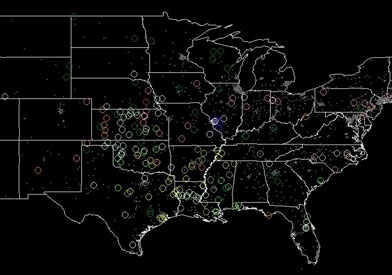
|
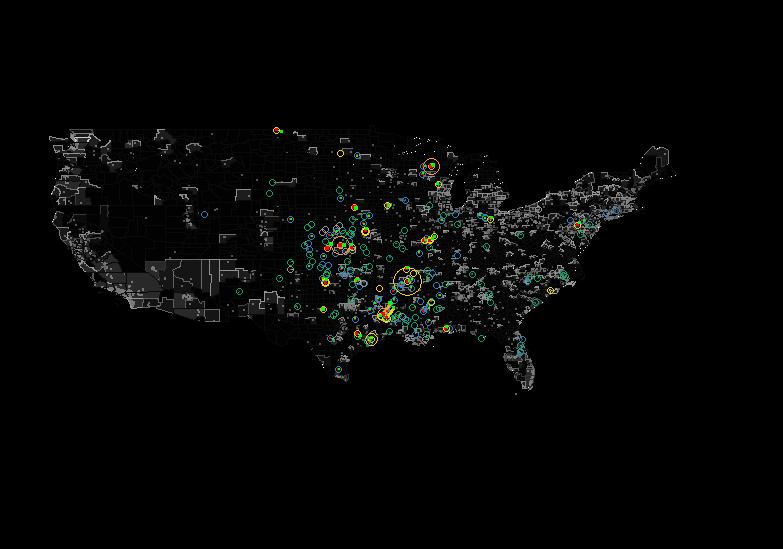 |
|

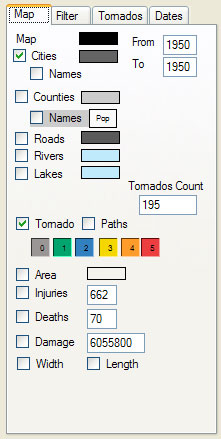
|
The application's primary interface is designed to be an interactive
legend. This legend contains reference information for each of the map
elements:
The applications provides the following interface
elements for map navigation:
- Map Navigation:
- Zoom, Pan and Select
- Max Extents
The following items can be modified by the user
to enhance the emphasis of the visualization:
US Map: On, off, and color
Cities: On, off, ,color, names, minimum population to display
Cities: On, off, ,color, names, minimum population to display
Roads: On,off,color
Rivers: On,off,color
Lakes: On,off,color
The following items can be modified by the user
to enhance the visualization of tornadoes
- Tornado Location: On or off
- Paths: on or off
- Force: on or off per range (0-5)
- Injuries:on or off, multiple (number of glyphs
an injury represents)
- Deaths:on or off, multiple (number of glyphs
a death represents)
- Damage:on or off, multiple
- Width:on or off
- Length:on or off
The following items can be modified by the user
to effect animation
- Play, stop, pause, forward and rewind
- Animation rate
- Locate tornado while animating (virtual tour)
|
|
This program was written in Visual Basic .Net. It is based on the Map
Window OCX. The code uses classes to store map preferences, user query
preferences, and tornado instances. Geo-referenced data, such as county
populations, are “normalized” by dividing the population
by a user specified factor and distributing the value on the user selected
color. Other visualization elements are represented through simple calculations
of size or color.
Data is stored in an Access database and .Net
datasets for fast execution. Data can be exported to shape files. Data
can be imported from raw, comma delimited text files using the program's
data import tool. Data is stored in a single access table, that maintains
the data type and structure of the NOAA tornado archive. Standard ,
dynamically written SQL statements handle the insertion and selection
of records.
Data is converted through a set of enumerations
and lookup functions for human readability.
The use of a database allows the program to
include user specified queries and the the
"top queries" provided in the user interface.
|
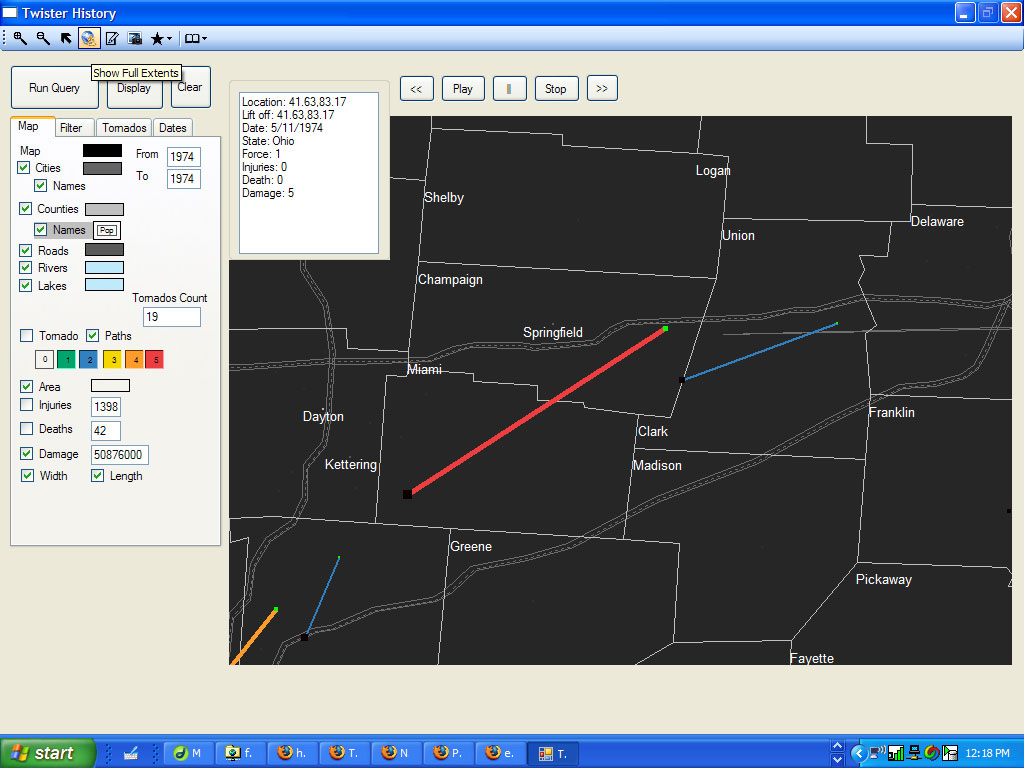 |
|
| |
- To Visualize several tornadoes
- Select the tornado dates using the dates
tab or specify years in the text boxes
- Filter the data by selecting the F-Force
to ignore, the data to be visualized (e.g. Injuries or damage),
and the intensity of visualization factors
- Select display to update the display
- Take a picture of the map
- Maps are not cleared when retrieving new
data so that users can review a comparison between visualizations.
- To Locate a Specific Tornado
- Visual a set of tornadoes
- Select the region surrounding the tornado
occurrence or select the volcano from the tornado's tab (the tornado
will be placed in the middle of the screen)
The color of items may be changed to enhance visualization. Please
choose the color bar next to the legend item to change it's color.
Query Filters and Map Filters
There are two modes to filter and refine the
visualization. Query filters, which effects the source data
used for the visualization, and Map filters, that effect
the display properties of the map. When changing map filters the user
need only redisplay the map. When changing the query filters, the user
must retrieve the new data.
Top Queries
Users can specify select from a set of
predefined queries for the top injuries, deaths, damage, et al.
Custom Queries:
Uses can customize their queries by selecting
the custom query from the queries drop down list.
|
|